See how simple this tool is to operate.
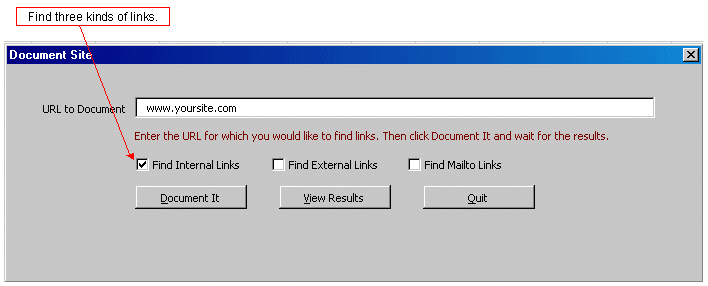
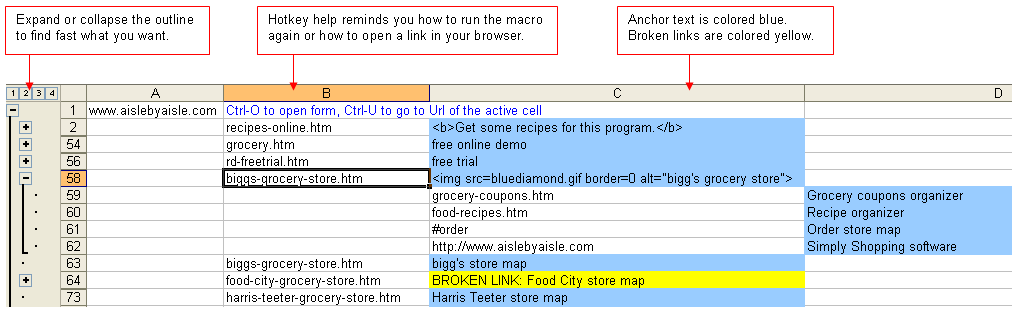
Purchase with Bitcoin
To purchase with 0.0001 BTC, scan this QR Code with your Bitcoin app.
And then, to receive the file, go to Confirm Purchase from the menu up left.

Link Checker Tool In Excel For Website Designers |
|
Make sense of the maze of links on your website. This affordable Excel tool automatically groups and outlines your web links. That means you can collapse and expand as you pinpoint parts of your site map to find faster, manage easier, and design more efficiently. This link checker tool searches a web site and places the links in outline format on an Excel spreadsheet. This format enables you to instantly target what part of the site map to view. More than that, you can also target what kind of links to check. This software finds three kinds of links in your website:
Choose one, two, or all three types of links to check. This provides custom control over web design and development, because the Excel software documents only the website links you choose. As the website tool documents your links and anchor text, it also validates each one and tests for broken links. How does it work? An Excel macro opens the web page for each URL using a call to wininet.dll. Links in flash, frames and javascript are not validated, nor are links that require passwords. Also, a firewall may prevent a connection. To prevent an endless loop while crawling internal links, the program drills down the first time it encounters a link, but not subsequent times. So as you traverse the tree of links afterwards, keep in mind that you want to go to the first mention of a link if you want to drill down that link. The program does not crawl external links, except to validate if they are broken or not, because the purpose is to document one web site. What sets this website development tool apart from other webmaster resources?
|
|
See how simple this tool is to operate.
Purchase with BitcoinTo purchase with 0.0001 BTC, scan this QR Code with your Bitcoin app.  |