How to Import Calendar Events Into Excel
Other calendar programs can export events in an ICAL format (file with an ics extension). This macro imports that file into a spreadsheet. As it imports, you have control over what data goes into what column, and you do this by choosing a template. For example, if you want Subject, Start Date, End Date, in that order, then you can create a template with those fields in that order. You can easily create several customized templates. Then choose one, and the calendar events will import the way you want.

How to Export Calendar Events From Excel to a CSV File
Other calendar programs can import comma-delimited (comma separated value) files. This macro exports spreadsheet data into a CSV file. That means you can first edit, manipulate, and format the data as you wish, in order to make it compatible with the target program.

How to Calculate Days Between or Time Between Dates
When you have pairs of fields, such as Start Date and End Date, or Start Time and End Time, this macro calculates the interval between. It puts the interval into it's own column, and it sums the interval at the bottom of the column. That means you can track hours worked or time spent.
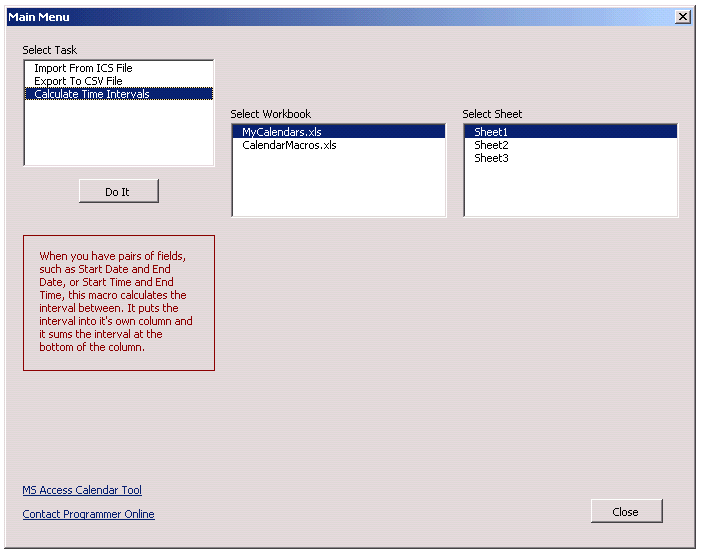
Buy And Download the Excel Calendar Macro
Download your Excel file with the macro now. Satisfaction money-back guarantee.
Download $45